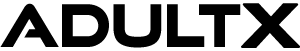Assign Ads
Assigning an Ad
To assign ads to the ad slots please follow these steps:
- Go to the WP Admin panel › Settings › AX-Ads › Ad Slots panel
- Select the ad slot you would like to use to display your ad
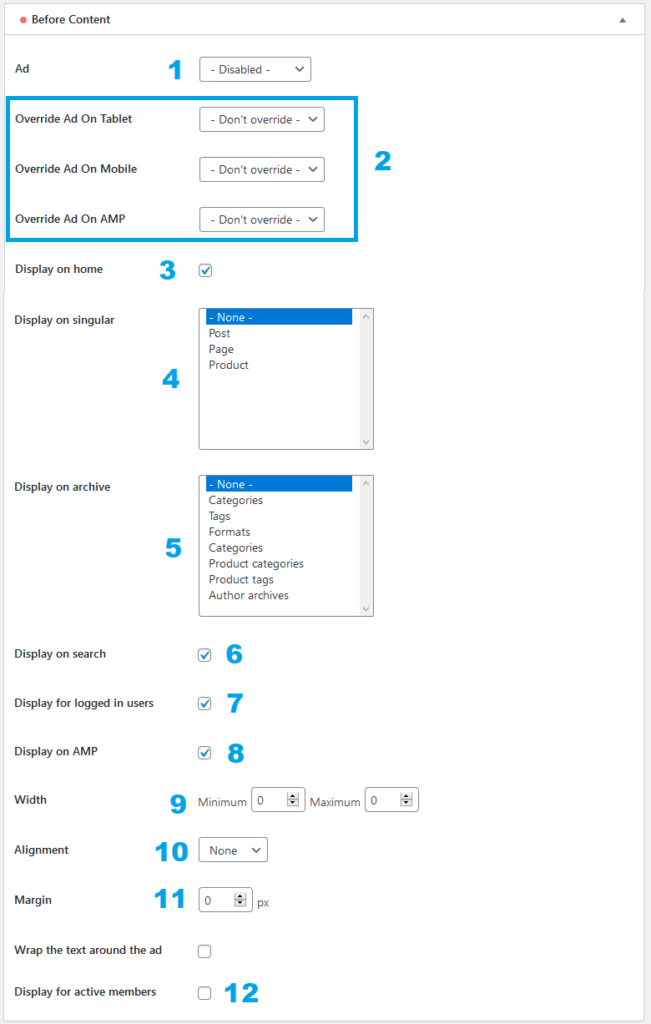
- Ad selection – select any of your ads or display a random ad. For repeating slots (inside collections) you can use the Group setting to sequentially display each ad from the group. For random ads you can use all ads or only ads from a group
- Override ad – show different ads for mobile and tablet (set resolution breakpoints for devices in the WP Admin panel › Settings › AX-Ads › General panel)
- Display on home – if unchecked, the ad will not be displayed on the homepage
- Display on singular – you can choose the post types for which the ad will be used on the single post view
- Display on archive – you can choose the taxonomies for which the ad will be used on the archive
- Display on search – display the ad on the search results page
- Display for logged in users – if unchecked, the ad will not be displayed for the logged in users
- Display on AMP – amp support
- Minimal sizes – the slot will be stretched to fit this minimal size
- Alignment – of the contents of the slot
- Margin – used around the slot
- Display for active members – if unchecked, the ad will not be displayed for users with an active membership
Some slots have slightly different controls, depending on it’s usage.