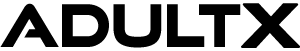Payment Gateways
The payment settings can be found in the WP admin panel › WooCommerce › Payments section.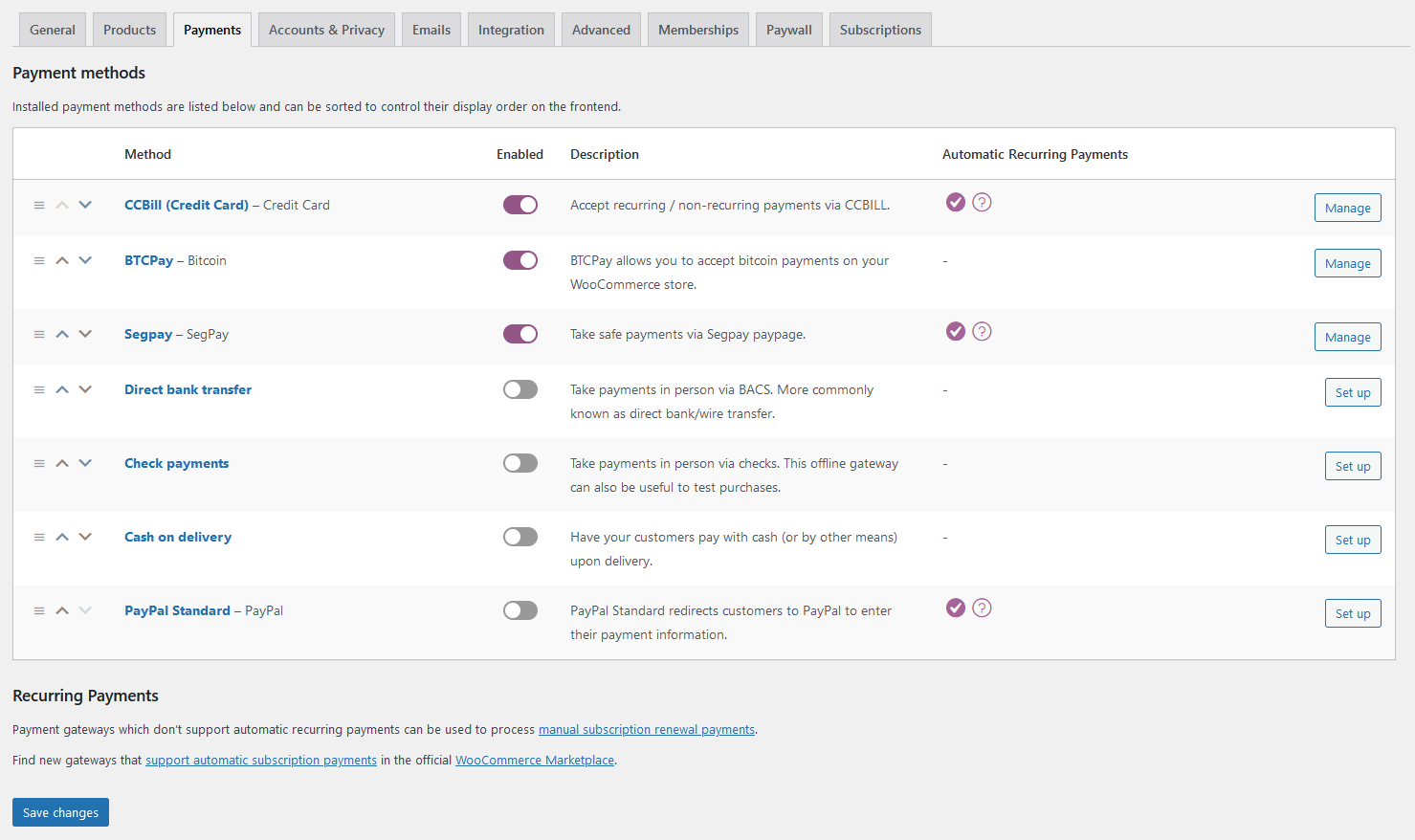
CCBill
The AX-CCBill plugin for WooCommerce is delivered with the theme and makes it possible to accept recurring payments from members via CCBill.
After activating the plugin the settings will be accessible in the Payments section in the WP Admin Panel › WooCommerce › Settings panel.
A clear step-by-step setup guide is provided on the plugin’s settings page. Please contact us for any assistance if needed.

BTCPay
The BTCPay for WooCommerce plugin makes it possible to accept Bitcoin payments.
We’ve made it easy by setting up our own BTCPay server. Accept Bitcoin payments at ZERO fees.
After activating the plugin the settings will be accessible in the Payments section in the WP Admin Panel › WooCommerce › Settings panel.
A full setup guide is provided on the BTCPay documentation page.
Verotel
The Verotel for WooCommerce plugin makes it possible to accept recurring payments from members via Verotel.
After activating the plugin the settings will be accessible in the Payments section in the WP Admin Panel › WooCommerce › Settings panel.
A full setup guide is provided on the official plugin page.
Verotel/CardBilling/Bill/GayCharge/BitsafePay FlexPay for WooCommerce
Vendo
Vendo is another high-risk payment processor.
The Vendo WooCommerce plugin can be downloaded from the following page:
https://docs.vendoservices.com/docs/woocommerce-download
After activating the plugin the settings will be accessible in the Payments section in the WP Admin Panel › WooCommerce › Settings panel.

Segpay
Accept recurring payments via Segpay.
PayPal is available in addition to Credit Card.
After activating the plugin the settings will be accessible in the Payments section in the WP Admin Panel › WooCommerce › Settings panel.
A setup guide is provided on the following page.
![]()
Pro Support
Full assistance with the setup of any of the above payment gateways is provided exclusively to all XComplete users.