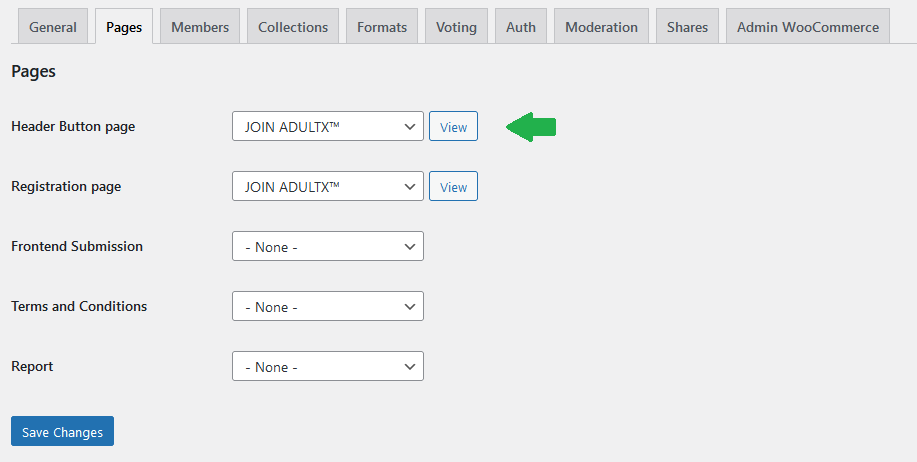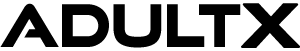Checkout
Membership Checkout
The Membership Checkout module enables a custom checkout page to sell memberships for WooCommerce.
To active the module, please go to the Customizer › WooCommerce › Membership Checkout section:
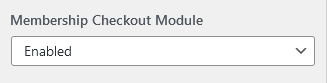
Here it’s possible to assign products, change colors and control multiple other options to customize the page to your liking: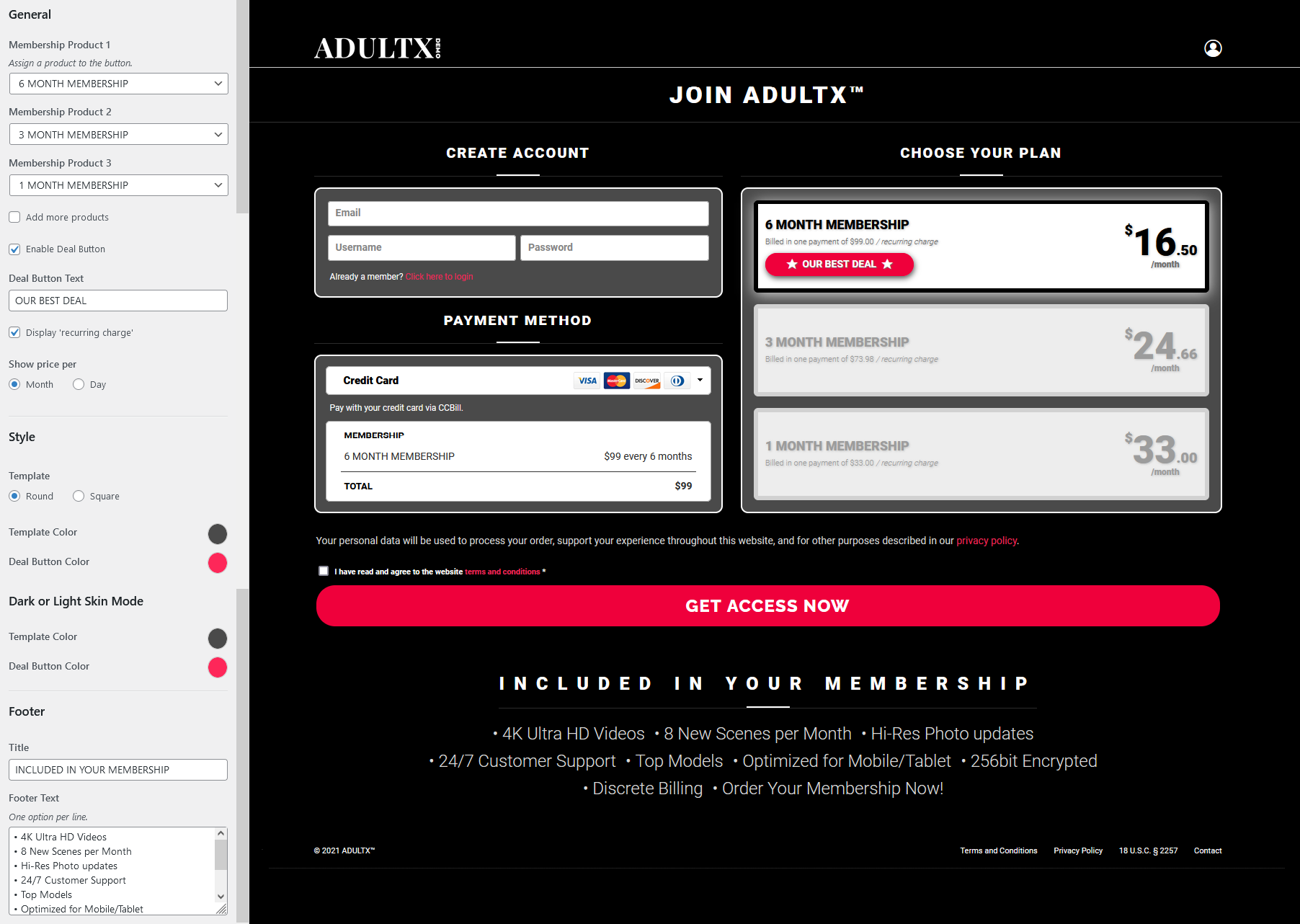
Standard Checkout
To activate the standard checkout page, please disable the Member Checkout module.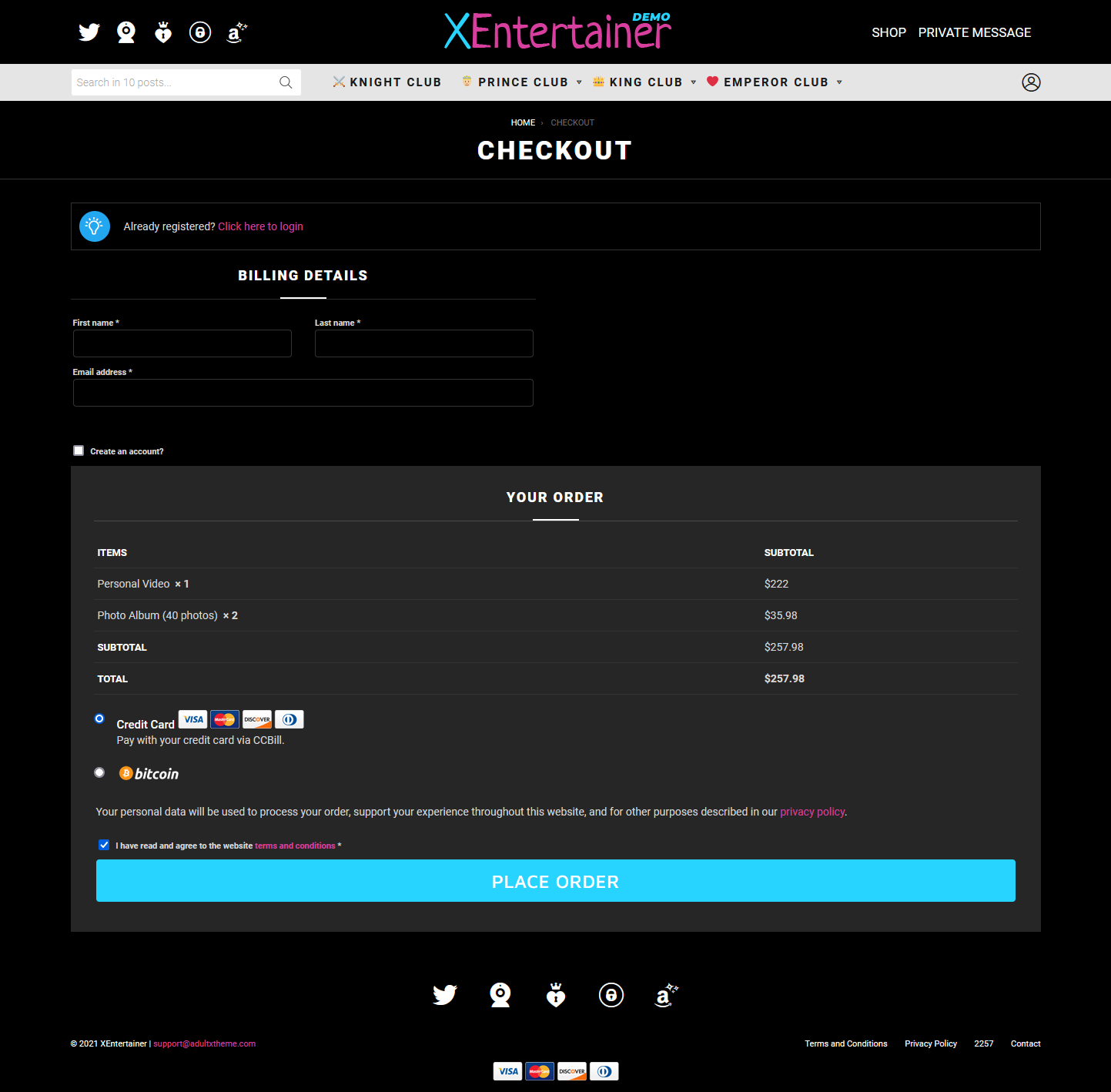
Blinking Browser Tab
It’s possible to make the page title blink in the browser tab of the checkout page.
To enable this option, please go to the Customizer › WooCommerce › ADULTX™ Settings section. There you will find the Blinking Browser Tab settings at the bottom.
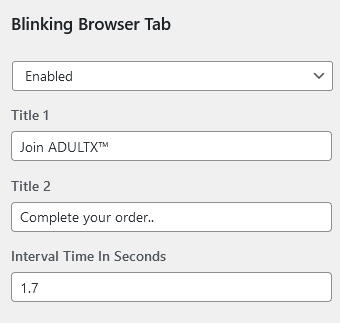
Header Button Page
To link the header button to any WordPress page, please go to the Pages section in the WP admin panel › Settings › AX-Plus panel.