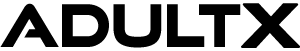Emails
WooCommerce Email Templates
WooCommerce email settings are found in the Emails section in the WP Admin Panel › WooCommerce › Settings panel. Here it’s possible to edit sender information, email layout, and customize all email templates.
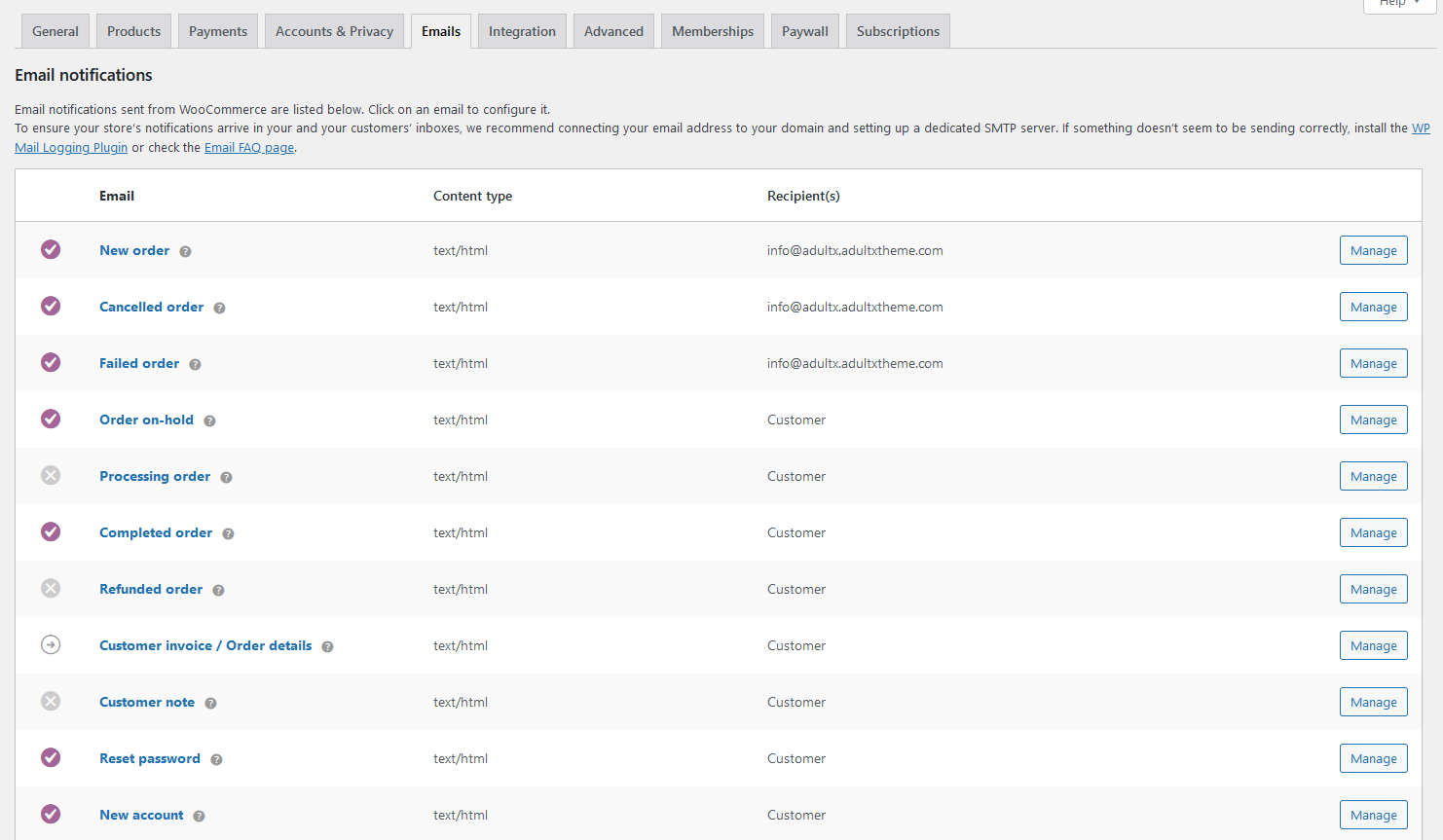
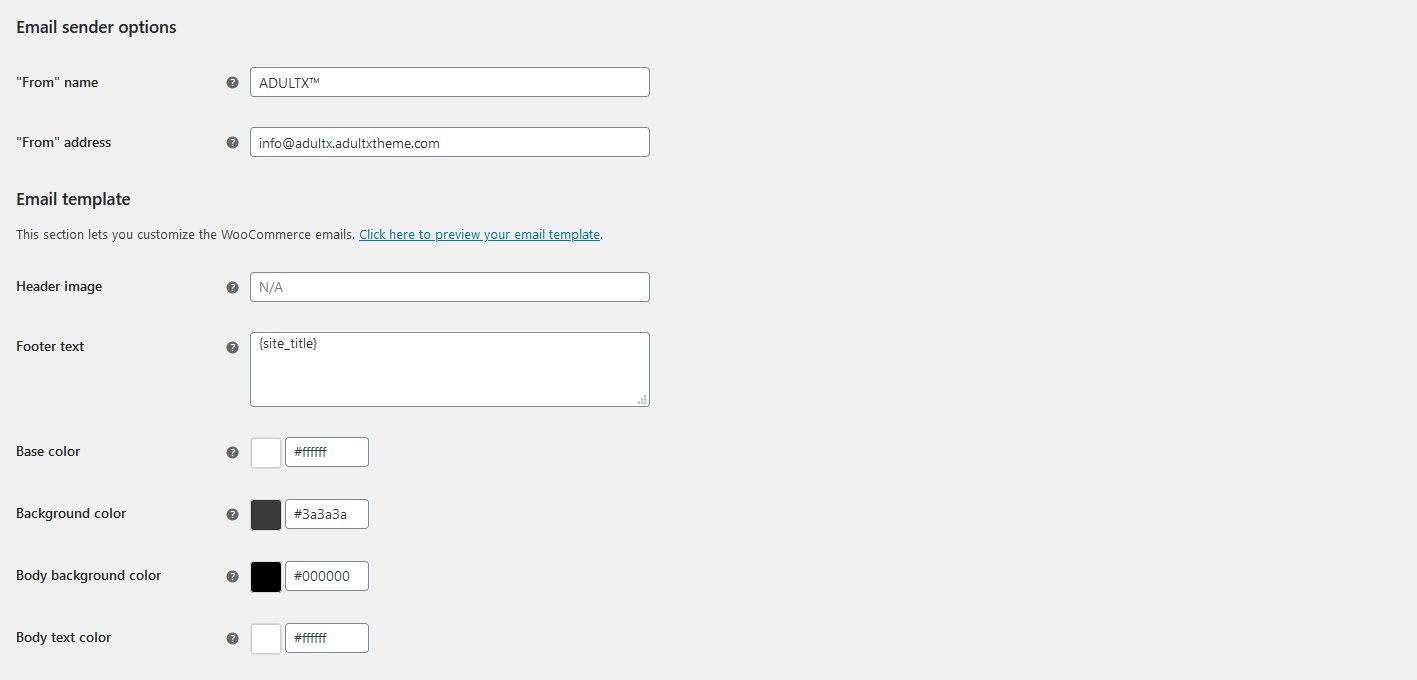
SMTP
An SMTP server is required to send emails. The website will send emails when a user creates an account, resets a password, uses the contact form or places an order.
A simple solution which we recommended for email sending(and receiving):
https://www.namecheap.com/hosting/email
This allows for sending and receiving emails via your website’s email address. The mailbox can be easily added to your gmail app or any other email software. This email service professionally takes care of verification and delivery.
The following free plugin is recommended to handle the SMTP email sending on the website:
FluentSMTP – WP Mail SMTP, Amazon SES, SendGrid, MailGun and Any SMTP Connector Plugin
Alternatively, for websites that send a very high amount of emails a scalable solution might be needed. (e.g. Mailgun, Amazon SES etc.)