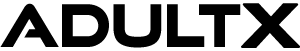Create Ads
Creating an Ad
To create ads please follow these steps:
- Go to the WP Admin panel › Ads panel
- Click the Add New link
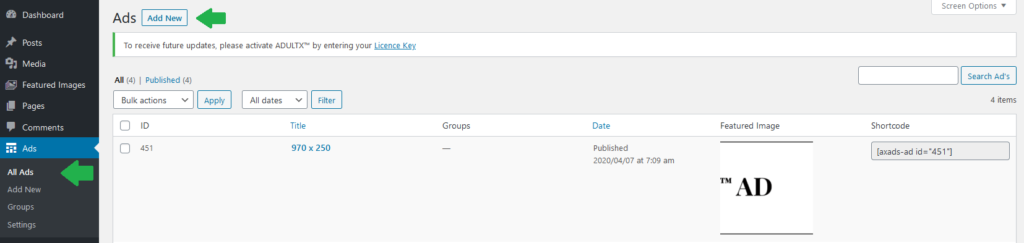
Add New:
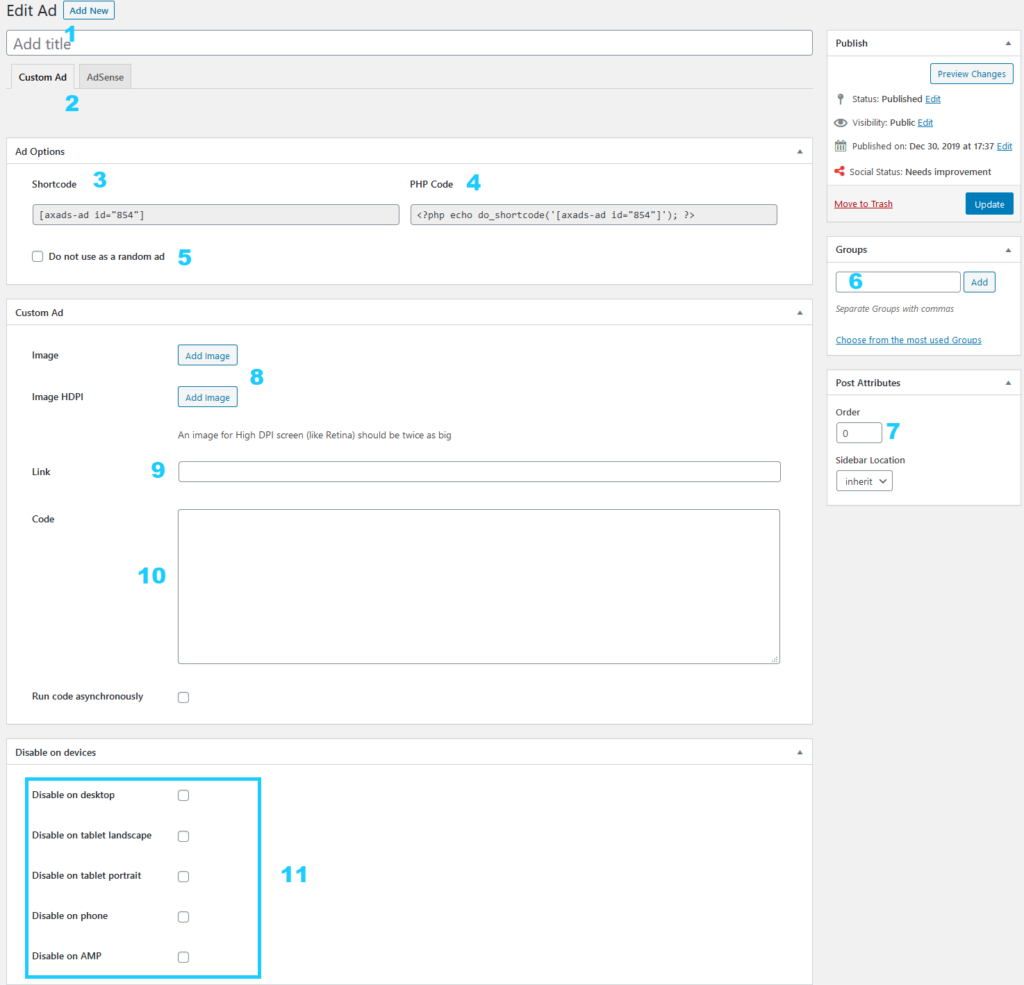
- Ad Title – the title of your ad
- Ad Type – custom ads
- Shortcode – to paste into the post to display the ad
- PHP Code – for when using custom templates
- Do not use as random ad – when you set an ad location to display random ads, this ad will be omitted
- Groups – similar to post categories, you can assign ads to ad groups
- Order – when displaying ads from a group, ads with higher order will be displayed first
- Image – the image to be used
- Link – the URL the ad is supposed to link to
- Code – HTML/ JavaScript code for your ad. If used together with image, the image is displayed above the code
- Turn off this ad on specific devices (set resolution breakpoints for devices in the WP Admin panel › Settings › AX-Ads › General panel)