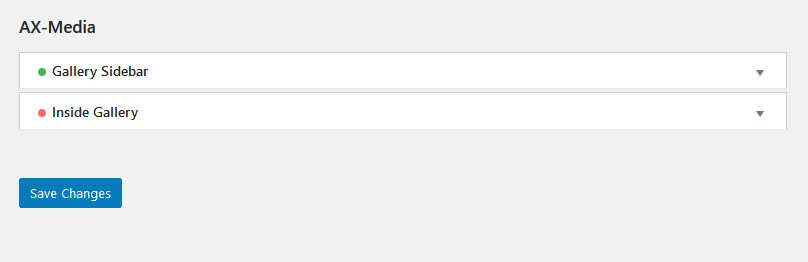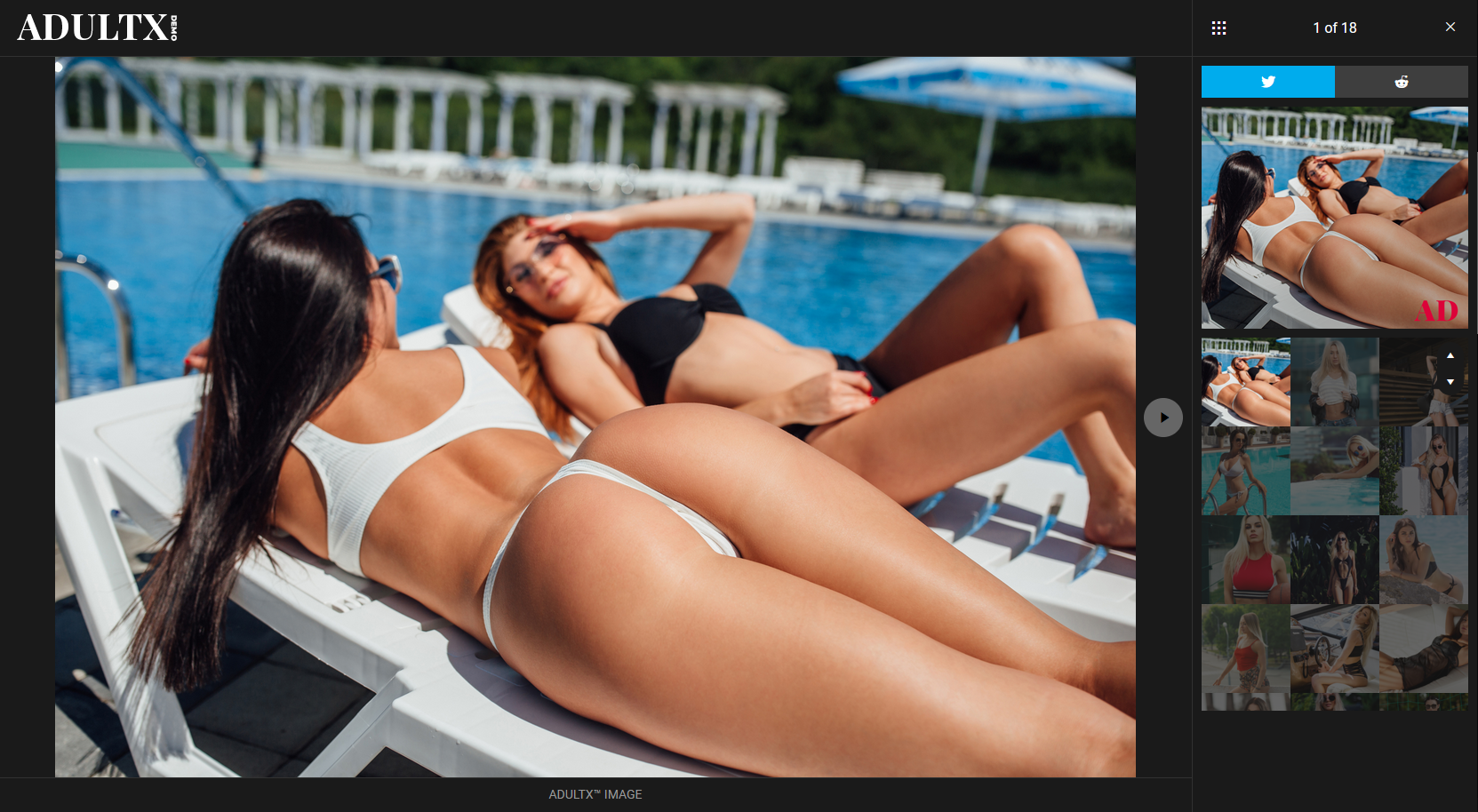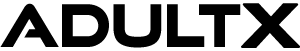Galleries
Creating a Gallery
Galleries can be added to posts on the ‘edit post’ pages. To edit or add a new post, please go to the WP Admin panel › Posts page.
On the ‘edit post’ page, click on the ‘Add Media’ button.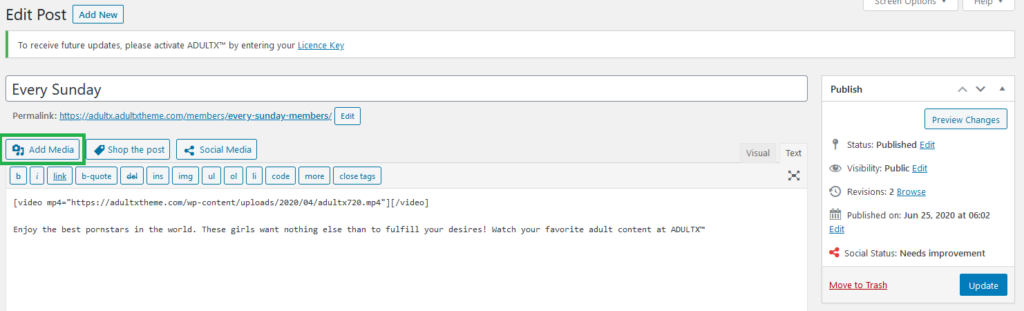
Click on Create gallery. Then select the images you would like to add and click Create a new gallery.
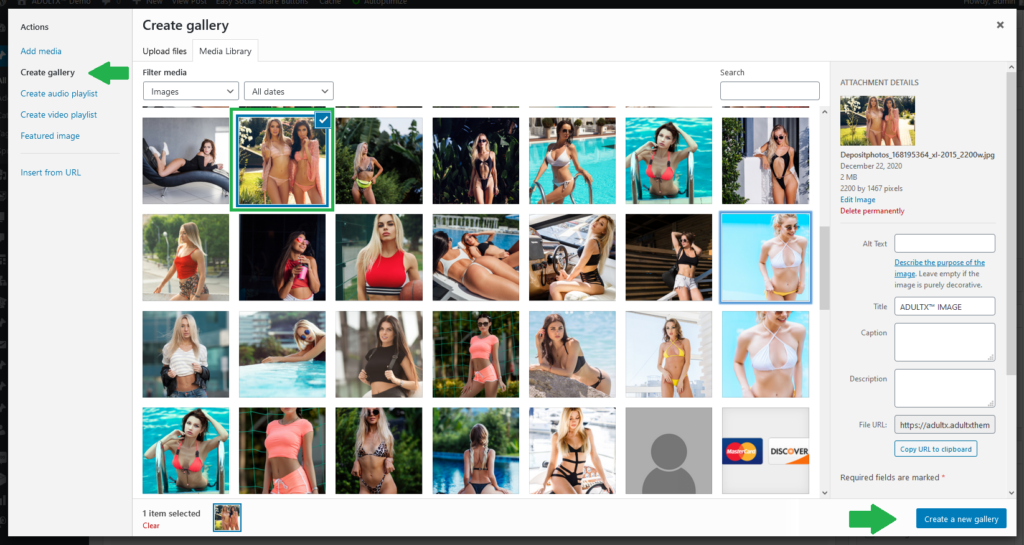
Set the gallery settings in the menu on the right and click the Insert gallery button.
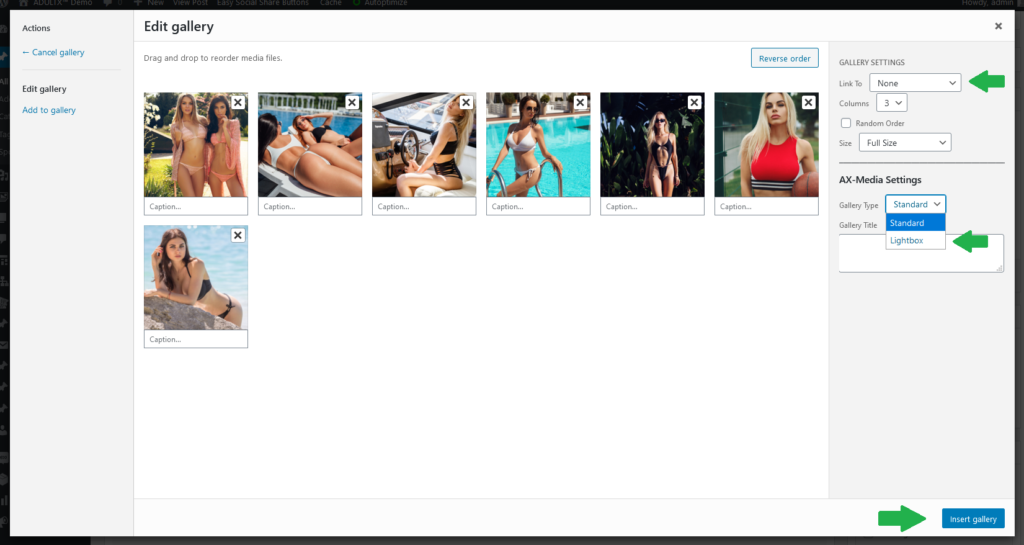 Save the post and that’s it. The gallery should be visible on the front-end of your website.
Save the post and that’s it. The gallery should be visible on the front-end of your website.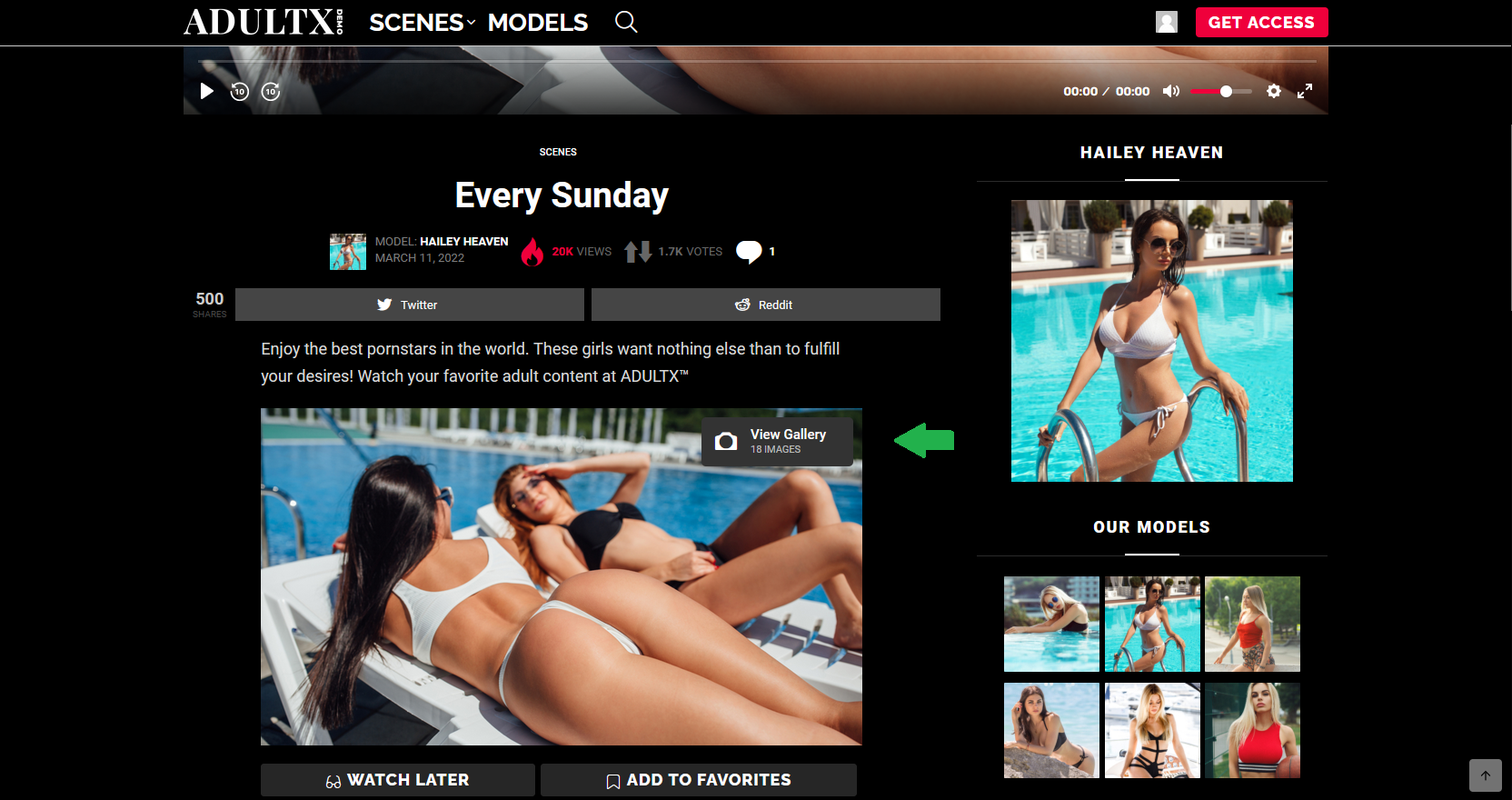
Logo, color and sidebar
All settings for the light-box gallery can be found in the Gallery section in the WP Admin panel › Settings › AX-Media panel.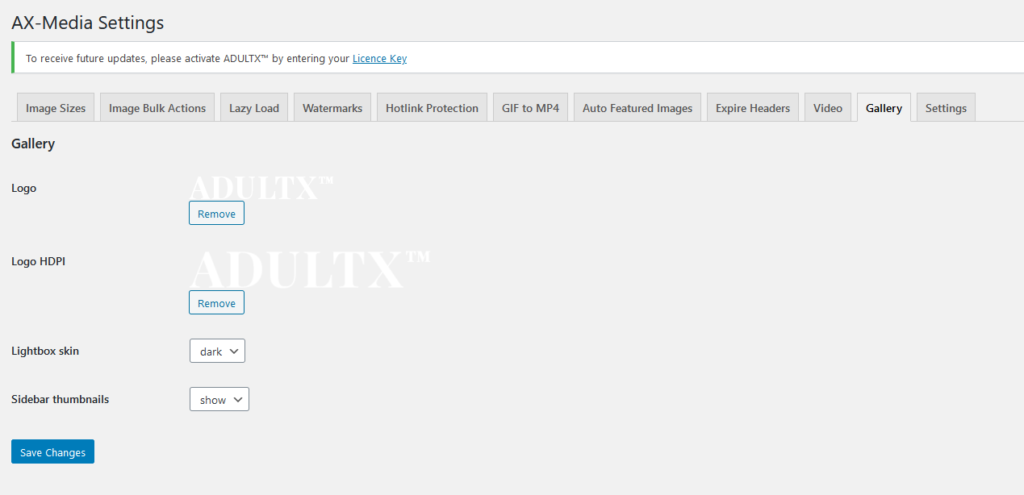
Advertisements
All ad-related settings for the gallery can be found in the AX-Media section in the WP Admin panel › Settings › AX-Ads panel.